Don’t want to show your content to visitors from specific countries? You can choose where your content is shown.
✅Steps to block a country:
1. Go to – Flirtback
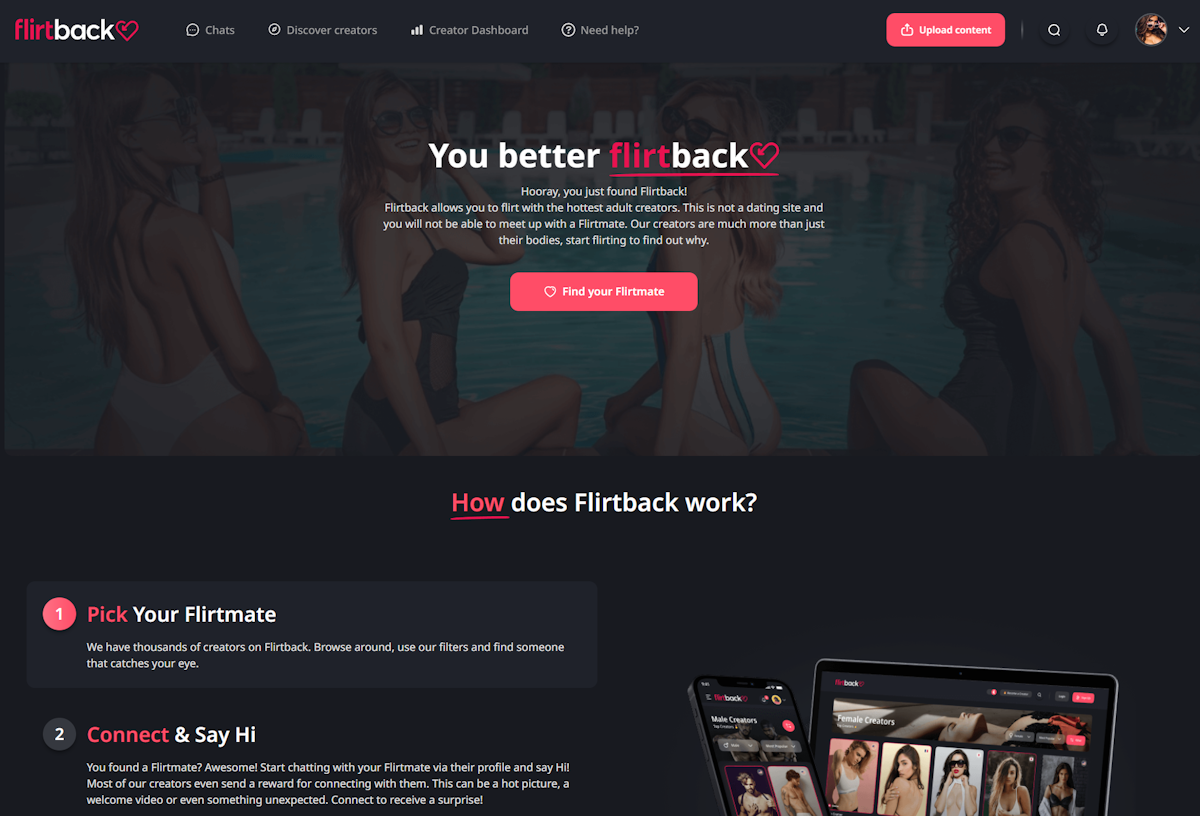
2. Click on dropdown trigger

3. Click on Settings

4. Click on Privacy

5. Find the country where you don’t want your profile to be visible

6. Click block

7. Scroll down to find more countries and click block…

8. Congrats you’ve blocked a country