Enabling notifications settings allows you to get updates on your connections. In the case of being a content creator, you will be notified when you made a sale.
✅Steps to edit notifications:
1. Go to – Flirtback

2. Click on dropdown trigger

3. Click on Settings

4. Click on notifications tab

5. Click on button to disable web notification

6. Click on button to disable email notification

7. Click on button to disable sound notification

8. Click on Save changes

9. Congrats you’ve edited your notifications!