Here you can check your earnings in detail for every period.
✅Steps to see my earnings:
1. Go to – Flirtback

2. Click on dropdown trigger

3. Click on Creator Dashboard

4. Click on Creator Dashboard…

5. Click on earnings tab

6. Select which period you want to see

7. Click on option

8. Congrats you’ve checked your earnings!