✅Steps to choose profile slots:
1. Go to – Flirtback

2. Click on dropdown trigger

3. Click on Content library

4. Go to profile slots

5. Select slot 1

6. Click confirm

7. Repeat steps to select slot 2,3 and 4.

8. Click on dropdown trigger

9. Click on Profile

10. Congrats your profile slots are updated!