Upload photos and videos to your library and your connections will receive them in the chat.
✅Steps to publish single content:
1. Go to – Flirtback
2. Click on dropdown trigger

3. Click on Content library

4. Click on button to mark it published

5. Now the content is published

6. To add a price to the content published click on dropdown trigger

7. Click on Edit

8. Type in the price

9. Click on Confirm

10. Congrats, your content is published!

✅Steps to publish content in bulk:
1. Go to – Flirtback
2. Click on dropdown trigger

3. Click on Content library

4. Click on checkbox to select the content you want to publish

5. Check action-1591

6. Click checkbox again

7. Repeat with all the content you want to publish in bulk

8. Click on Publish

9. Congrats you’ve published content in bulk