Never miss an update or message with live push notifications. Now you can receive a notification on your device every time a fan sends you a message, this way you can quickly reply on the go and never miss a conversation anymore.
If you are using an Apple device, make sure to enable web push on your device first. This is needed because it is an experimental feature and only available on ios 16.4.
✅Steps to turn on push notifications:
1. Go to – Flirtback
2. Click on dropdown trigger

3. Click on Settings

4. Click on Search for option

5. Click on Notifications

6. Click on Enable 💜

7. Click on Enable

8. Click on Allow

Resources
- Chrome
- Firefox
- Opera
- Safari Make sure you install our app before enabling push notifications on your iPhone. Check our how-to guide.
Does my device support Push Notifications?
Make sure that you are not using incognito browsing. By its nature, it does not support the notifications feature.