✅Follow these simple steps to showcase your personality with a stunning avatar:
🚀Visit Your Flirtback Account:
- Access your Flirtback account by clicking here.
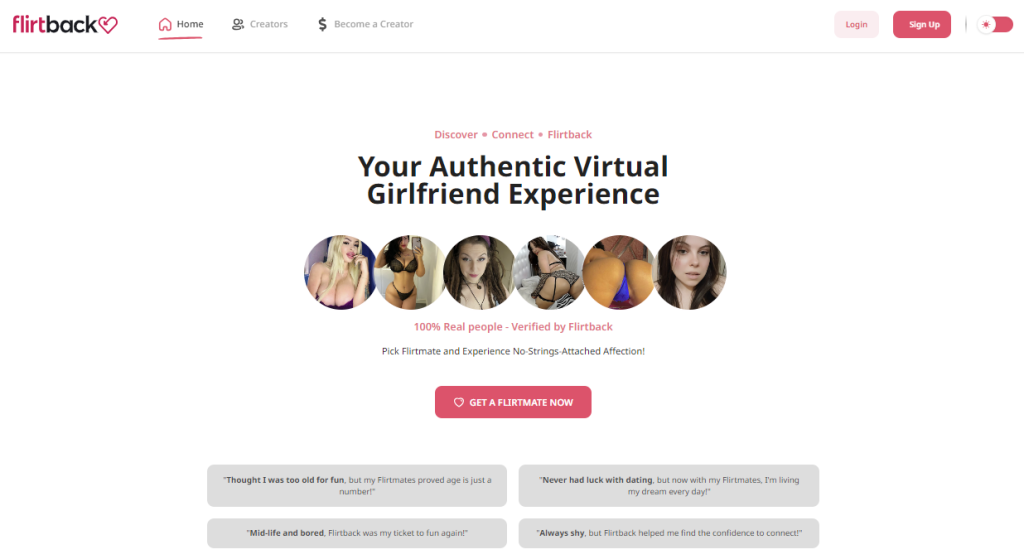
📸 Navigate to Your Profile Picture:
- Click on the icon representing your profile picture. A drop-down menu will elegantly unfold.
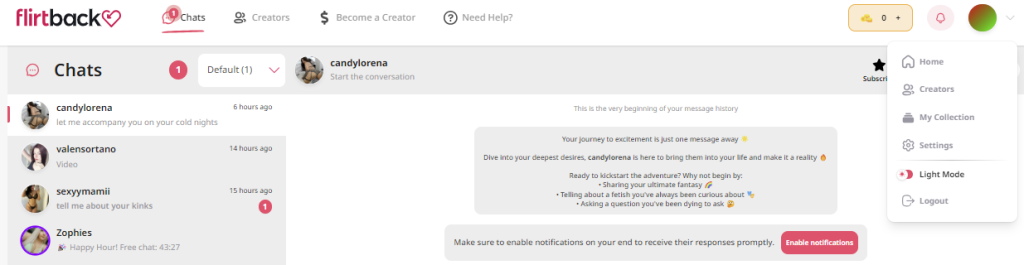
⚙️ Access Settings:
- Within the dropdown menu, find and click on “Settings.”
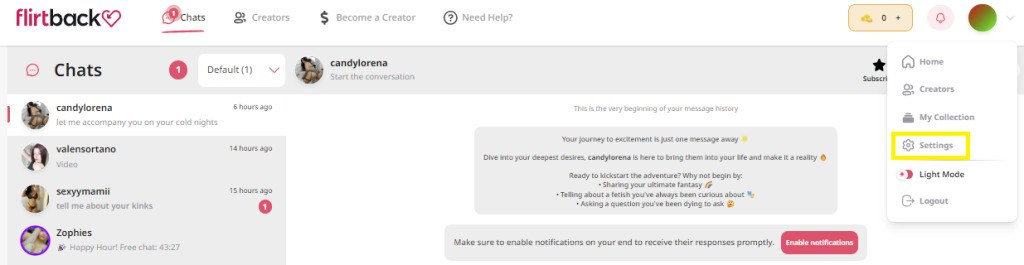
📁 Choose Your Image:
- Locate the ‘Choose file‘ tab and select a vibrant image from your collection. This will become your unique avatar and must be non-explicit.
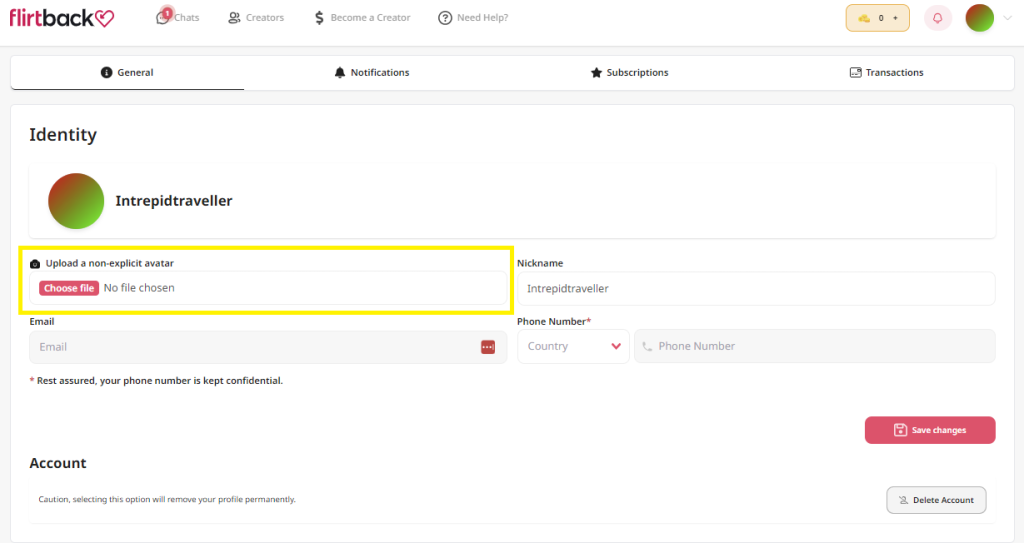
🔄 Adjust and Personalize:
- Ensure your chosen image perfectly fits the circular frame. Play with the adjustments until it radiates the essence of your creativity.
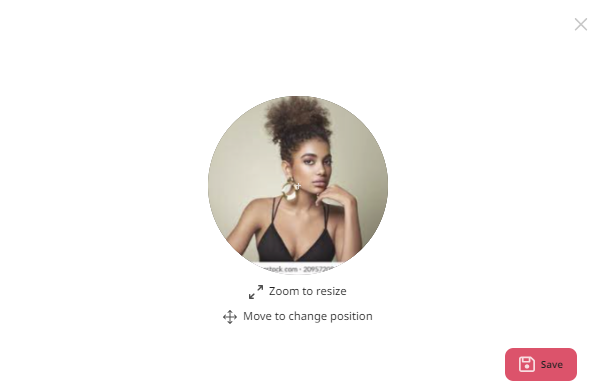
💾 Save Your Creation:
- Once satisfied, hit the ‘Save‘ tab to immortalize your masterpiece.
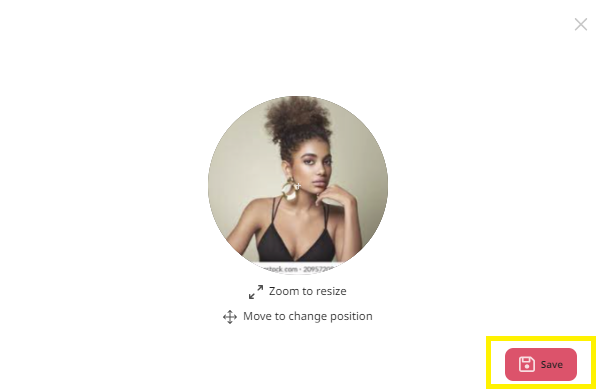
Voila! 🎉 Your carefully crafted avatar is now saved and visible to everone, adding a touch of your unique flair to the Flirtback community. Happy Expressing! ✨
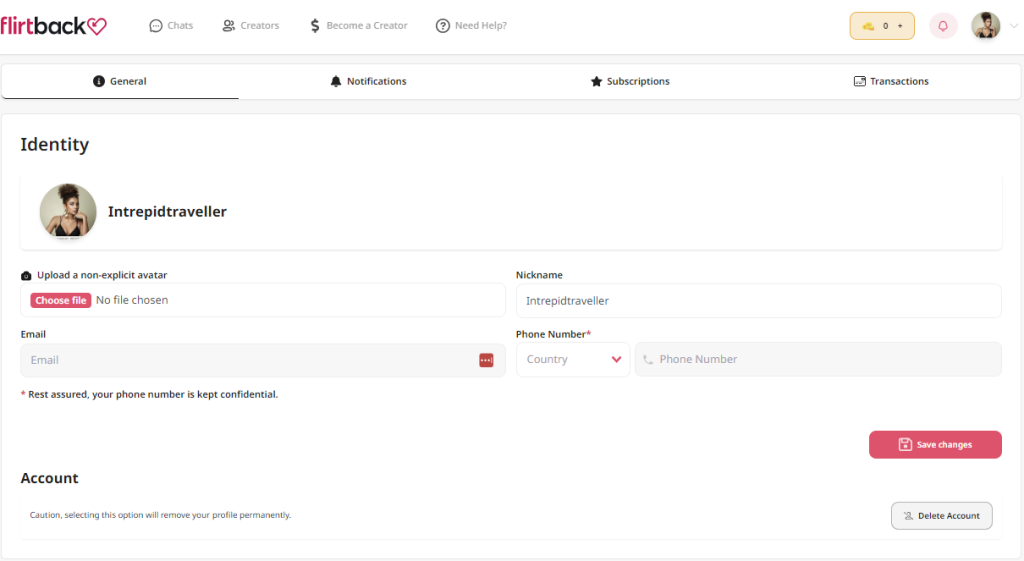
🎉 Congratulations! You’ve Successfully Uploaded Your Avatar on Flirtback!
Your unique avatar is now a vibrant representation of your creativity within the Flirtback community. This personalized touch adds flair to your profile and helps the creators connect with the real you. Keep expressing and engaging, and enjoy the journey of building meaningful connections on Flirtback!
If you have any questions or want to explore additional features, please dive into our extensive knowledge base here. Happy Flirting! 💖✨