✅Steps to choose profile images:
1. Go to – Flirtback
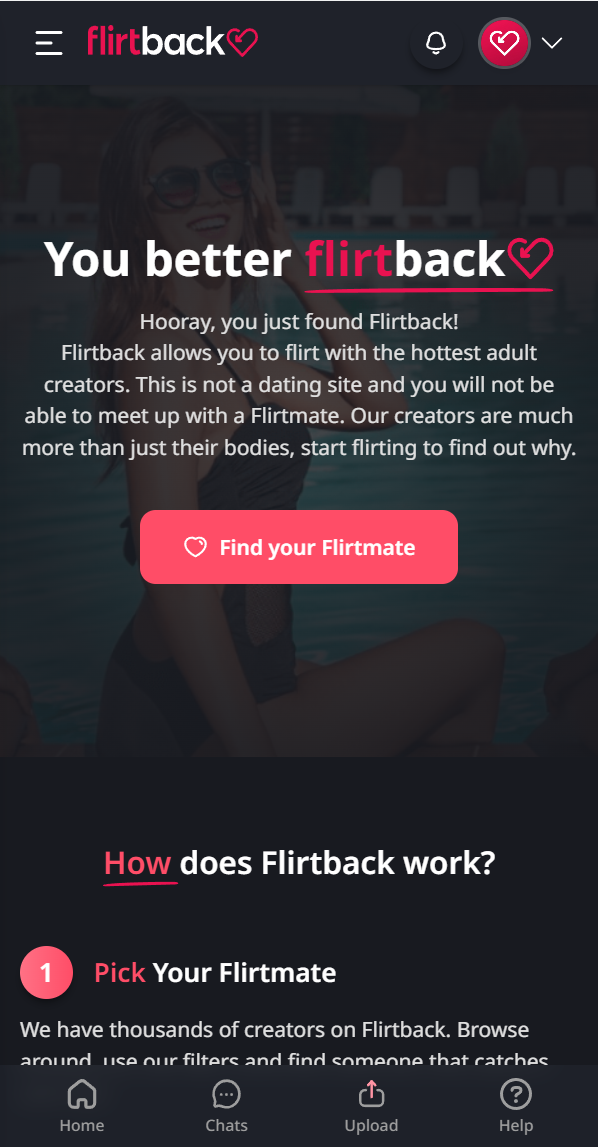
2. Click on dropdown trigger

3. Click on Content library

4. Scroll to find content you want to add to your profile

5. Click on Show Details

6. Select slot number

7. Click on Confirm

8. Repeat steps with the rest of the slots

9. Congrats you’ve chosen the profile slots