Muting a conversation means that you won’t receive more notifications from a specific conversation.
✅Steps to mute a conversation:
1. Go to – Flirtback

2. Click on Chats

3. Click on the conversation you want to mute

4. Click on dropdown trigger
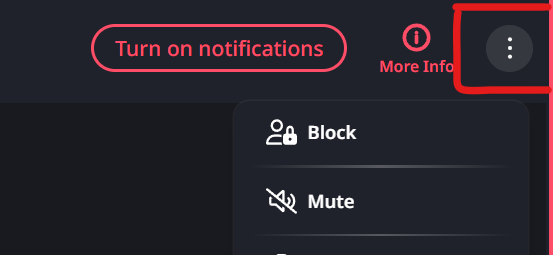
5. Click on Mute
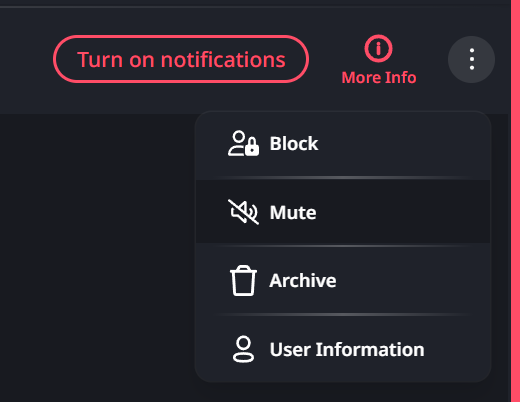
6. Click on Mute to confirm

7. Congrats you’ve muted a conversation!