Upload photos and videos to your library and your connections will receive them in the chat. There are two ways to publish your content: you can publish it one by one or in bulk.
✅Steps to publish single content:
1. Go to – Flirtback

2. Click on the dropdown trigger

3. Click on Content Library

4. Click on Draft on the content it has not been published yet

5. Click on Draft

6. Congrats you published content

✅Steps to publish content in bulk:
1. Go to – Flirtback

2. Click on the dropdown trigger

3. Click on Content Library

4. Select one by one the content you want to publish

5. Check

6. Check

7. Check

8. Click on Publish

9. You can also select all here

10. Click on Publish

11. Congrats you published content in bulk
Remember this is published for free in your content library. It means is used to be sent in the chat one by one. To make it premium you have to edit it one by one. Check out our next how-to guides…