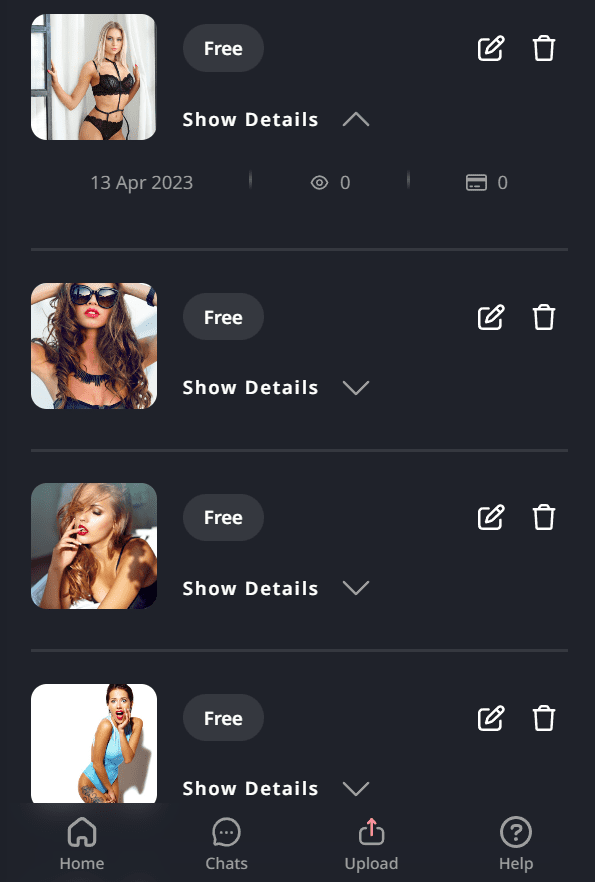Upload photos and videos to your library so your connections can receive them and purchase them over the chat.
✅Steps to upload content:
1. Go to – Flirtback
2. Click on dropdown trigger

3. Click on Content library

4. Click on upload button

5. Click on Drop files here or click to upload.
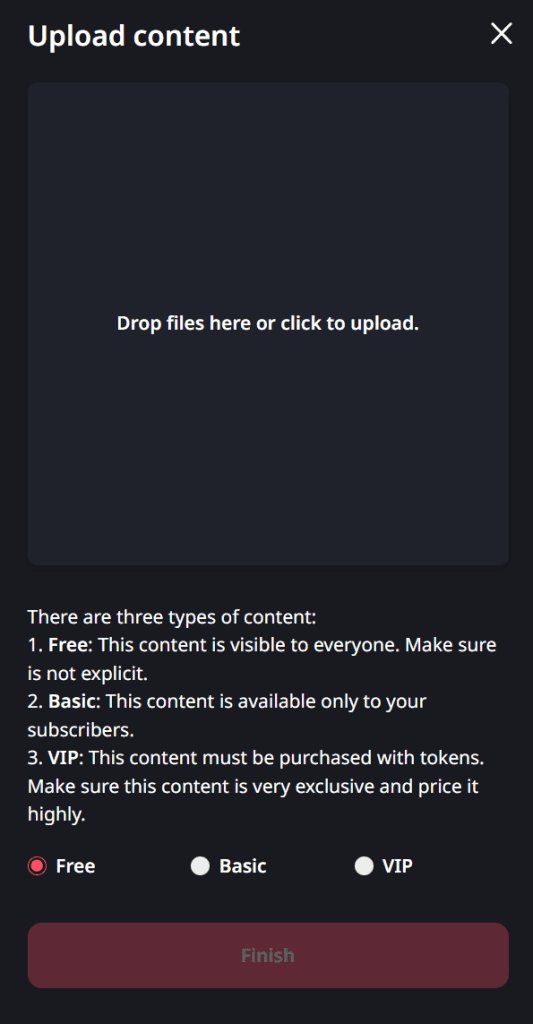
6. Select the content from your gallery

Select one of the options between the different types: Free, Basic, and VIP. This is applied to the whole batch, it can be edited from the content library at any time.
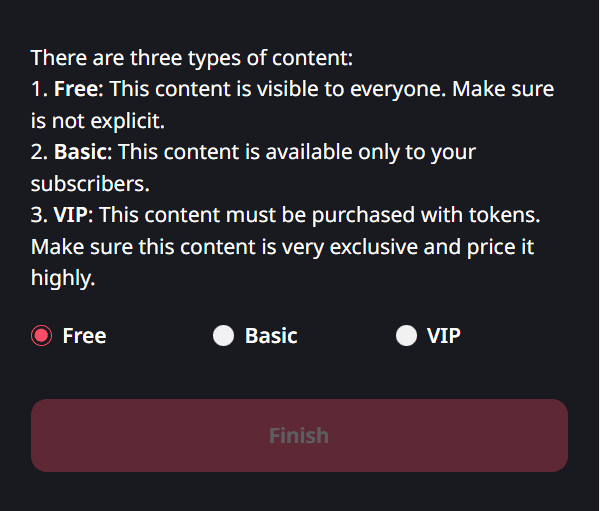
7. Click on Finish
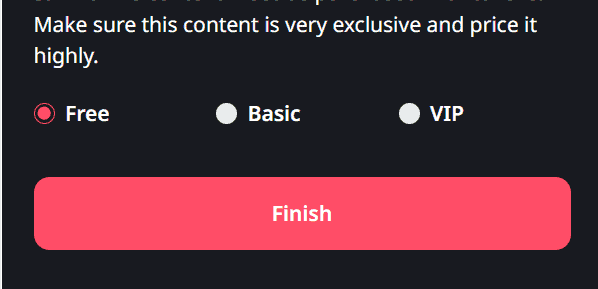
8. Congrats your content is uploaded to your library!