Let your fans get to know you better by completing your profile information. And remember adding tags it’s very important especially if you fit in a certain niche.
✅Steps to complete your profile:
1. Go to – Flirtback

2. Click on dropdown trigger

3. Click on Settings

4. Upload content for your profile grid
Upload an intro video and 3 images non-explicit
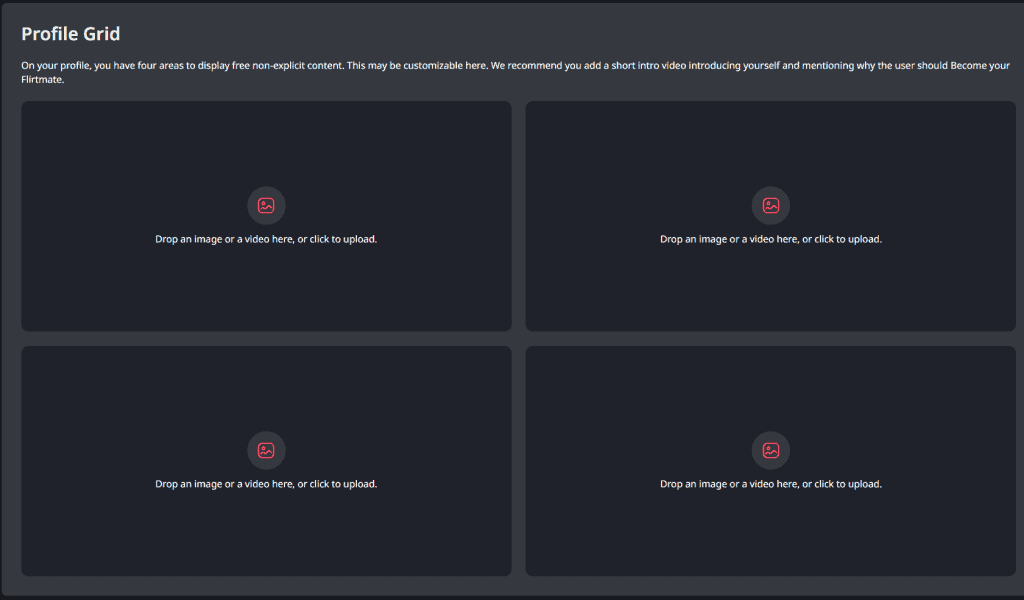
5. Update your birthday
The date is completed by default from your registration form, but you can change it here to the age you want to be shown on your profile.

6. Change your country
The country is completed by default from your registration form, but you can change it here to the country you want to be shown on your profile.

7. Click on tags
Write down a minimum of 3 tags

8. Type “tagname”

9. Select the tag you want to show

10. Type “tagname”

11. Select the tag again

12. Type “tagname”

13. Select option

14. Type in information about, for example hobbies, your job, favourite movies…

15. Type in the handle of your social media without @

16. Click on Save profile

17. Congrats your profile information is completed and saved!