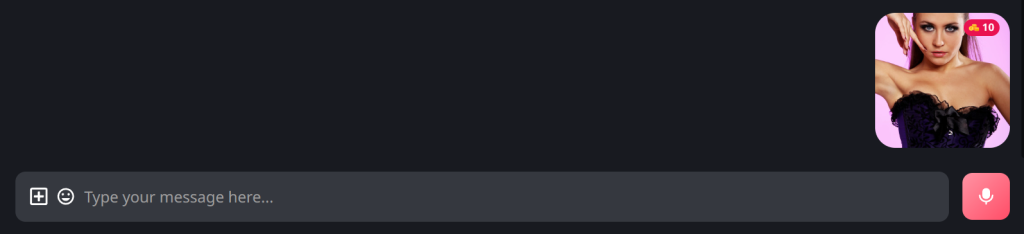If a connection is asking for custom content, now you can send paid custom content directly to them in private.
✅Steps to send paid custom content in chat:
1. Go to – Flirtback

2. Click on Chats

3. Select a conversation

4. Click on + icon in the chat field
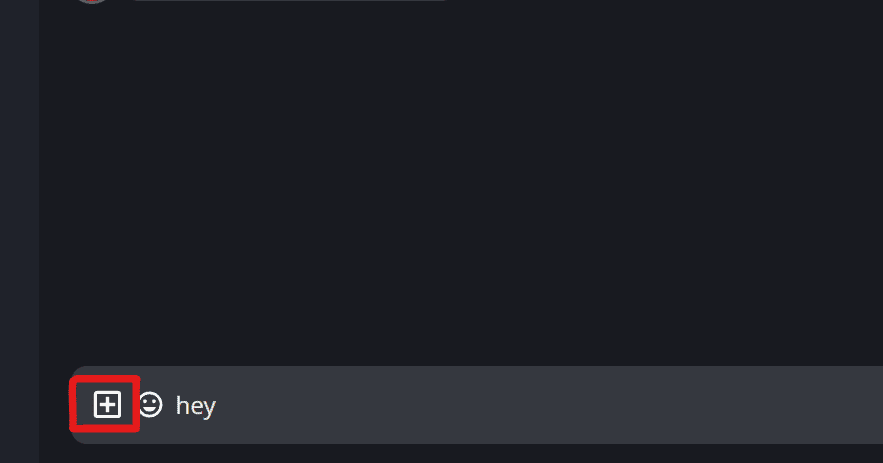
5. Click on the camera for an instant snap or video or upload existing media
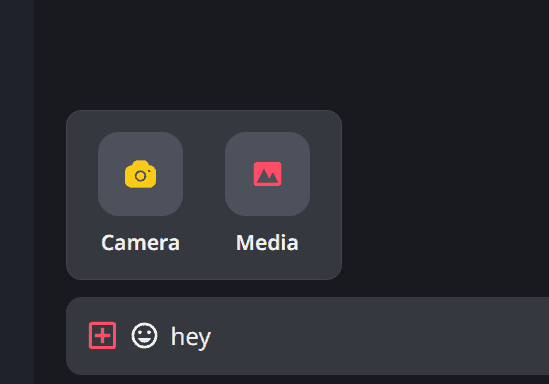
6. Select content from your computer files

7. Toggle VIP button to add a price
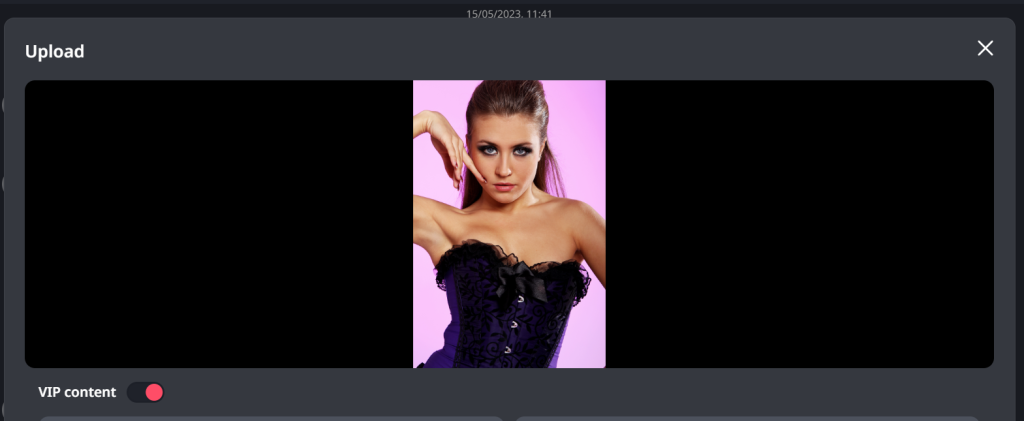
8. Select a price or type in one
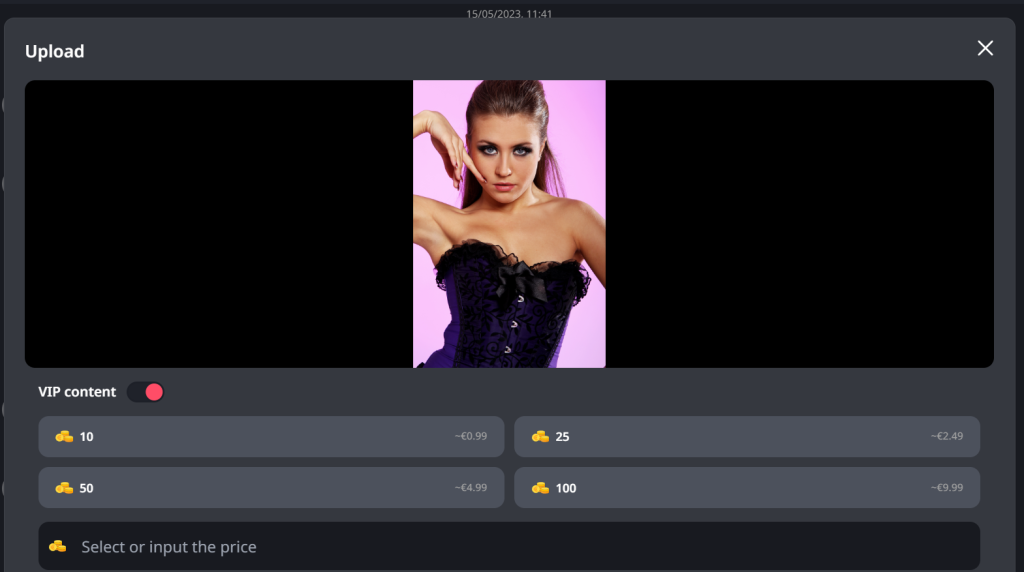
9. Click on Send
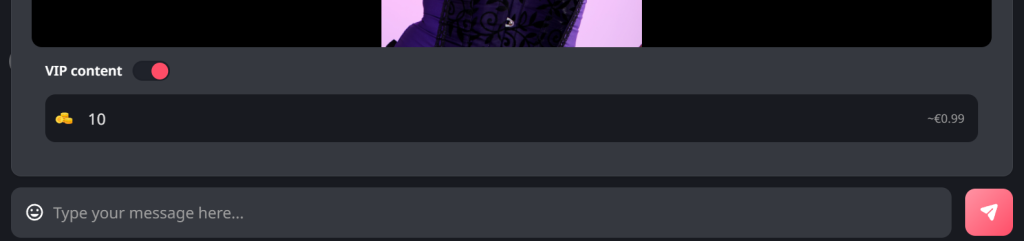
10. Congrats, your content has been sent!