✅Steps to set price for my content:
1. Go to – Flirtback

2. Click on the dropdown trigger

3. Click on Content Library

4. Click on the dropdown trigger

5. Click on Edit

6. Type in the price

7. Click on confirm

8. Repeat the steps for the rest of the content

9. Click on Edit

10. Type in the price and confirm

11. Congrats you’ve set a price on your content