In the world of online presence and digital marketing, managing and optimizing your social media profiles can be a crucial aspect of your success. Linktree and Allmylinks are two popular tools that offer solutions for consolidating and organizing multiple links into a single, streamlined platform. Whether you’re an influencer, adult content creator, or business owner, understanding the similarities and differences can help you make an informed decision about which tool is best suited to your needs. Our focus in this article is specific to onlyfans or other adult content platform creators.
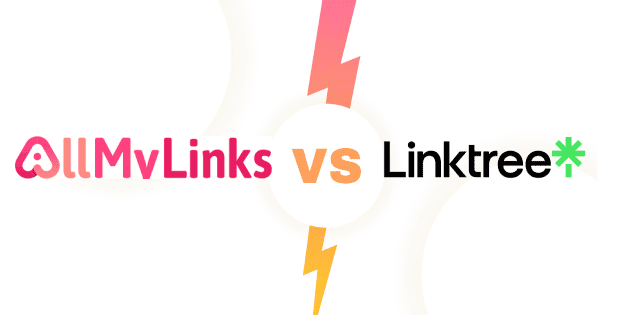
Introduction to Linktree
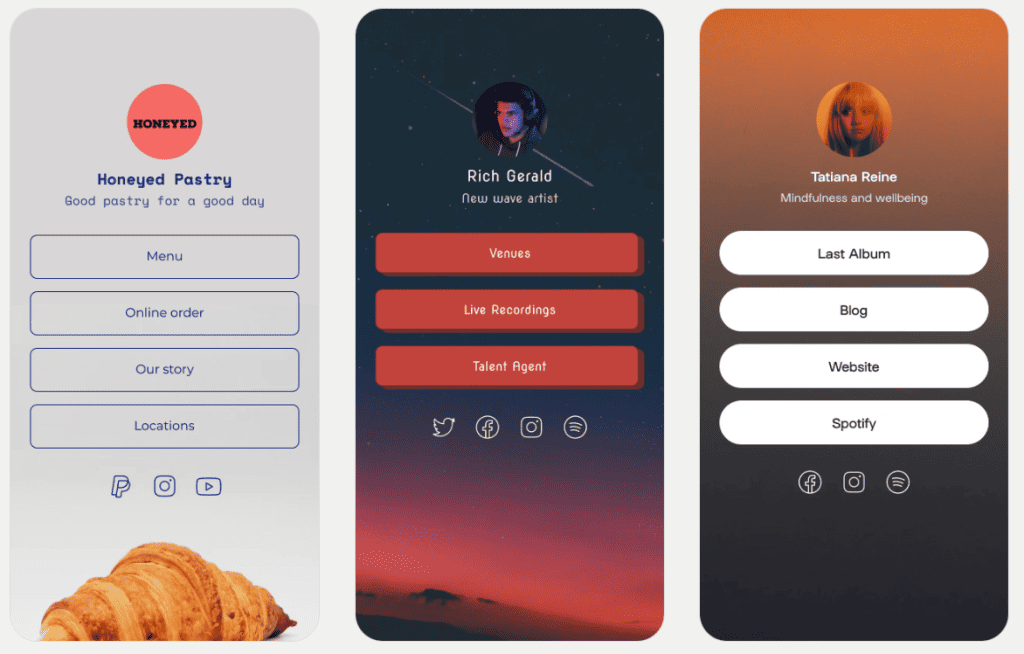
Let’s start by exploring Linktree. A versatile and user-friendly tool designed to solve the common problem of having multiple links in your social media bio. You can create a personalized landing page that houses all your important links, providing a seamless browsing experience for your audience. By utilizing a single URL, you can effectively direct your followers to various destinations such as your website, blog, YouTube channel, online store, or any other relevant content.
Linktree offers a range of features that allow you to customize and optimize your profile. Its intuitive interface makes it easy to set up and manage your links without any technical expertise. Whether you’re looking to promote your latest content, drive traffic to specific offers, or simply enhance the overall user experience, this solution provides a comprehensive solution for organizing and presenting your online presence.
Introduction to Allmylinks
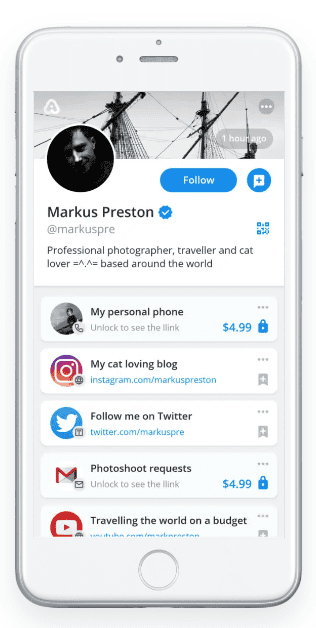
Next, let’s delve into Allmylinks. Similar to Linktree, Allmylinks is a platform that aims to streamline and simplify the process of managing multiple links across various social media platforms. With Allmylinks, you can create a centralized hub where your followers can access all your important links and content from one convenient location. By consolidating your links into a single URL, you can effectively optimize your social media profiles and provide a cohesive experience for your audience.
Allmylinks offers a range of features designed to enhance your profile’s functionality and engagement. From customizable design options to advanced analytics, Allmylinks equips you with the tools to showcase your brand and drive traffic to your desired destinations. Whether you’re an artist, musician, or entrepreneur, Allmylinks offers a versatile solution for effectively managing and promoting your online presence.
As we progress further into this article, we will compare the features, pricing, and customization options to help you make an informed decision about which tool aligns best with your unique goals and requirements.
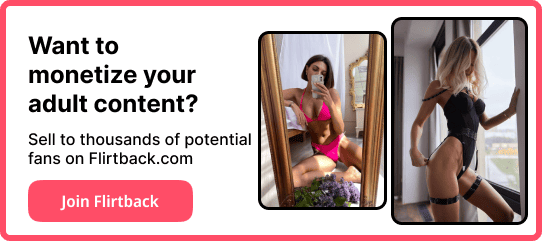
Stay tuned as we explore the similar features and key differences between these two popular tools. By the end of this article, you’ll have a comprehensive understanding of both options, empowering you to choose the tool that will optimize your social media presence and drive maximum engagement.
Exploring Similar Features
Customizable Profiles
When it comes to customizing your page, it’s important to consider the options offered by each platform. In comparison, AllMyLinks can be somewhat limiting when it comes to customization compared to other tools. While you do have the ability to change your bio page’s color and add a background image, the customization options are relatively limited. As a result, your bio page may end up looking quite similar to someone else’s. It’s worth noting that AllMyLinks branding cannot be removed from your page, so the logo will always be present.
On the other hand, Linktree offers more extensive customization options that allow for a greater level of personalization. With Linktree, you have the ability to hide its branding, which means you can create a more cohesive and branded experience for your visitors. Additionally, Linktree offers advanced customization features such as using your own NFT as a background or adding a banner to showcase your support for a specific cause. It’s important to note that some of these advanced customization features are typically only available on Linktree’s paid plans.
While AllMyLinks may have some limitations in terms of customization, Linktree provides greater flexibility and allows for deeper customization. However, it’s important to consider that certain advanced customization options on Linktree may require a paid subscription.
Unlimited Links
One of the primary advantages of both services is the ability to include an unlimited number of links within your profile. This means you can showcase all your important content, products, or services without having to compromise or prioritize certain links over others. Whether you have multiple social media accounts, online stores, blog posts, or affiliate links, both platforms enable you to include them all in one centralized location.
Call-to-Action Buttons
Both of them allow you to add call-to-action buttons to your profile, enhancing user engagement and driving specific actions. These buttons can direct your audience to take desired actions such as signing up for a newsletter, booking a service, or making a purchase. By strategically placing call-to-action buttons, you can effectively guide your visitors toward valuable conversions and interactions.
Link Click Tracking
Understanding how your links perform is crucial for evaluating the effectiveness of your marketing efforts. Both provide link-click tracking features that allow you to monitor and analyze the engagement of each link within your profile. You can gain insights into the number of clicks, visitor demographics, and engagement patterns, enabling you to optimize your content and refine your marketing strategies based on data-driven decisions.
Profile Views
Tracking the number of profile views is another valuable feature offered by both. It allows you to gauge the popularity and reach of your profile, providing valuable insights into the effectiveness of your marketing efforts. By monitoring profile views, you can assess the impact of different promotional strategies and make informed decisions to increase your visibility and engagement.
As you can see, they offer a range of similar features that empower you to create customizable profiles, showcase unlimited links, incorporate call-to-action buttons, track link clicks, and monitor profile views. These features play a vital role in optimizing your online presence, enhancing user experience, and driving desired actions from your audience.
In the next section, we will explore the differences between Linktree and Allmylinks, considering factors such as pricing, link customization options, templates, and team collaboration features. By understanding these distinctions, you can make a well-informed decision when choosing the platform that aligns best with your needs and goals.
Uncovering the Differences
Price Comparison
When it comes to pricing, they have distinct offerings. Here’s an overview of the pricing plans for each platform:
Linktree
- Free Plan: The free plan provides the essential features needed to build a list of links for your social profiles. However, there are limitations in terms of the types of links you can add. For example, affiliate links are not supported. Additionally, certain features like analytics and advanced customization options are not available in the free plan.
- Starter Plan: For $5/month, you can upgrade to the Starter plan, which unlocks additional functionalities. This plan allows you to add affiliate links, lock certain links behind a paywall, schedule links to be available for a limited time, and more.
- Pro Plan: Priced at $9/month, the Pro plan offers access to automation, full analytics, and customization options that are not available in other plans. This plan provides advanced features to enhance your profile and optimize your online presence.
- Premium Plan: priced at $24/month, includes all the features available in other plans, along with enhanced customer support. With the Premium plan, you receive dedicated customer success management, a custom onboarding call, and exclusive content to guide you in maximizing the benefits.
AllMyLinks
Unlike its competitor, AllMyLinks is entirely free to use. There are no premium plans or locked features. Additionally, it does not take a cut of the products you sell through your links, as long as you utilize PayPal as your payment method.
From a pricing perspective, AllMyLinks is an appealing option as it provides its features and functionalities completely free of charge.
Considering the pricing information, you can weigh the various plans offered by Linktree and the free nature of AllMyLinks to determine which platform aligns better with your budget and requirements.
Link Customization Options
When selecting a link in bio tool, it’s crucial to consider the types of links that the tool can support and the available customization options.
AllMyLinks allows you to add a wide range of links, ensuring that you don’t have to leave any of your important links behind. Whether its linking to various social media platforms, WhatsApp, PayPal, Patreon, or other destinations, AllMyLinks supports their inclusion on your page. Additionally, you have the option to add paid links, offering opportunities to monetize your content.
However, one area where AllMyLinks may fall short compared to similar tools is in its lack of built-in analytics support. For creators or online businesses, tracking the performance of social platforms and income streams is crucial. Unfortunately, AllMyLinks does not provide its own analytics tools. It does allow for integration with third-party analytics tools like Google Analytics, but this may require some technical knowledge and additional setup.
In contrast, Linktree offers comprehensive built-in analytics features. Alongside the ability to add a variety of elements such as affiliate links and integrated storefronts to your bio page, Linktree provides robust analytics functionalities. These features enable you to track the performance of individual links, monitor referral traffic, and assess the performance of your online store, among other valuable insights. However, access to these analytics features depends on the Linktree plan you are subscribed to.
By considering your specific needs for link support and analytics capabilities, you can determine which tool, AllMyLinks or Linktree, better aligns with your requirements. AllMyLinks offers support for various types of links, including paid links, while Linktree not only supports diverse link types but also provides in-depth built-in analytics for comprehensive performance tracking.
Templates and Design Flexibility
Linktree offers a wide range of templates to choose from, allowing you to select a design that aligns with your brand and style. Additionally, you have the flexibility to create a custom landing page to further enhance your branding and personalization.
Allmylinks, on the other hand, offers limited template options. While it may not provide as many choices as Linktree, it still offers a selection to help you get started.
Team Collaboration
Linktree’s Pro plan includes team collaboration features, enabling you to add team members who can help manage your links. This can be particularly beneficial for businesses or influencers who require shared access and collaborative management of their profiles.
In contrast, Allmylinks does not offer team collaboration features at this time, which means it may be more suitable for individuals or sole users who do not require team collaboration functionalities.
By considering the differences in pricing, link customization options, templates, and team collaboration features, you can determine which tool, Linktree or Allmylinks, best suits your specific needs and preferences. If you prioritize a free option with multiple links, Allmylinks is a favorable choice. However, if you value extensive customization, a wide range of templates, and team collaboration capabilities, Linktree’s Pro plan may be the preferred option for you.
Conclusion: Making the Right Choice
Factors to Consider
When deciding, there are several factors to consider that can help you make the right choice:
- Pricing: Evaluate your budget and the features offered by each platform’s pricing plans. Consider whether you require advanced features or if a free plan with limited features would suffice.
- Link Customization: Assess the level of customization options provided by each platform. Determine if you need extensive customization capabilities to align with your branding and visual preferences.
- Templates: Consider the variety and design flexibility of templates offered by each platform. Think about whether having a wide range of template options or the ability to create a custom landing page is essential for your branding needs.
- Team Collaboration: If you work with a team or require collaborative management of your profile, assess whether team collaboration features are a crucial requirement for your workflow.
Decision-Making Process
To make the right choice follow these steps:
- Assess Your Needs: Determine your specific requirements, considering factors such as pricing, link customization, templates, and team collaboration. Understand what functionalities are essential for optimizing your online presence.
- Compare Features: Conduct a thorough comparison of the features and functionalities offered by both. Pay close attention to how each platform aligns with your needs and preferences.
- Consider Budget: Evaluate your budget and decide whether you are willing to invest in a paid plan or if a free plan will suffice. Keep in mind the features that are available in each plan and whether they meet your requirements.
- Test and Explore: Consider signing up for free accounts on both platforms to gain firsthand experience. Explore the available features, customization options, and templates to determine which platform feels more intuitive and aligns better with your goals.
- Gather Feedback: Seek feedback from other users or professionals who have experience using any of the solutions. Their insights can provide valuable perspectives and help inform your decision-making process.
Remember, the choice ultimately depends on your unique goals, budget, and preferences. By carefully considering the factors mentioned and following a structured decision-making process, you can select the platform that will optimize your online presence and enhance user engagement effectively.
Frequently Asked Questions (FAQ)
FAQ 1: Can I use Linktree or Allmylinks for personal websites?
Both platforms are designed to be used with social media profiles, particularly for consolidating and organizing multiple links in your bio or profile. While they are primarily intended for social media use, you may be able to incorporate them into your personal website by including the generated Linktree or Allmylinks URL as a hyperlink or button on your website.
FAQ 2: Are there any limitations on the number of links I can add?
Linktree’s Pro plan allows for unlimited links, meaning you can add as many links as you need to your profile. However, the free version of has limitations on the number of links you can include. Allmylinks, on the other hand, offers multiple links even in its free plan, allowing you to showcase a variety of content or destinations.
C. FAQ 3: Can I track the performance of my links on both platforms?
Both offer link tracking features that allow you to monitor the performance of your links. You can gain insights into the number of clicks, visitor demographics, and engagement patterns. These analytics can help you assess the effectiveness of your marketing efforts and make data-driven decisions to optimize your content.
FAQ 4: Can I collaborate with others on my account?
Linktree’s Pro plan offers team collaboration features, allowing you to add team members who can assist in managing your links and profile. This feature is particularly useful for businesses, influencers, or teams working together on a shared online presence. Allmylinks, however, does not currently offer team collaboration features.
FAQ 5: How can I migrate from one tool to another?
If you decide to migrate from one tool to another, the process will depend on the specific platforms and your existing setup. Generally, you can export your links from one platform and import them into the other. However, it is recommended to consult the documentation and support resources provided by the platforms to ensure a smooth transition. Additionally, consider any customizations, templates, or team collaboration settings that may need to be recreated or adjusted during the migration process.
Please note that specific instructions and processes for migration may vary, so it is advisable to refer to the official documentation or support channels for detailed guidance on migrating between the two platforms.
These FAQs address common inquiries about both platforms. If you have additional questions or require more specific information, we recommend reaching out to the respective platform’s support channels for further assistance.










